Microsoft Dynamics CRM App for Outlook is a lightweight app you can use to view Dynamics CRM information and track email from within Outlook. The CRM data appears right in your Outlook Inbox.
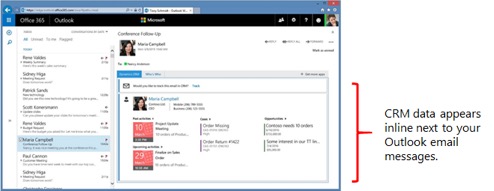
Standardized documents are a cornerstone for business dealings—from quotes and contracts to work orders and invoices. Now you can automatically generate standardized documents from CRM data using Microsoft Office Word templates. Use Word templates to enhance productivity, reduce human error, and ensure consistent communication across the company.
If you find that you frequently create the same Microsoft Office Excel documents in CRM, you can use Excel templates to speed up document creation. For example, use a pre-formatted template to forecast sales, or to monitor sales and project cash flow (pipeline analysis). After a template is uploaded by a system administrator, it can be shared with team members.
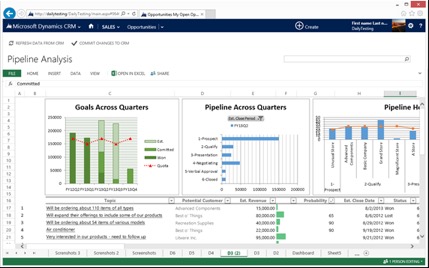
If your organization has integrated SharePoint with CRM, you can now open your SharePoint documents from the mobile apps.
You can export data to Excel from mobile apps. After you’ve exported data, you can open it in the Excel app on your mobile device.
Want to share information about a client with one of your colleagues while you’re out on the road? Email a link to a page.
The long awaited offline CRM apps enabling users to create, edit or delete data even when you don’t have service. The app will automatically sync to ensure all changes are updated in your live CRM system. Note: This feature will be available for CRM Online clients with 30 or more Enterprise or Pro user licenses.
When designing mobile / tablet forms and dashboards the new layout can be previewed directly within the web browser.
New Mobile UI Controls: New mobile optimized controls including sliders, calendar control and other interactive features that optimize CRM forms for mobile apps.
Through our analytics partners, we use cookies to analyze visitor data used to improve the experience on our website. By using our site, you agree to our use of cookies. Please review our Privacy Policy for more information.